Equipment talk
Focusrite Rednet 3 case study
- Video
- Script
Welcome to our Focusrite Rednet 3 case study.
In this video we will review the primary technologies for connecting an audio interface to a computer. We'll discuss audio over IP audio interfaces and suggest why they can be a viable alternative to conventional PCIe, FireWire, USB and Thunderbolt connected devices. Then we will look at a case study of how Rednet 3 is being used in a project studio.
This video is being filmed in October 2015, and at this time, there are five primary interconnection protocols for connecting an audio interface to a DAW computer.
They are ..
Firewire
PCIe expansion cards
USB 2 & 3
Thunderbolt
.. and
Ethernet
All of these technologies are established and work well, but there are some important facts to consider when deciding between them.
Caption - Firewire
Firewire is a long serving technology developed by Apple to facilitate the transfer of DV format video files between a DV camcorder and a computer editing system. It was adopted by audio interface manufactures as a superior format to USB 1 but despite an update from 400 to 800 mega bits per second has since been surpassed in performance by USB 2, Thunderbolt and Ethernet.
The biggest current problem with Firewire is that current Macs and PCs are not sold with Firewire ports, thus necessitating the addition of a PCIe expansion card. This presents a second problem if you are running your DAW software on a laptop, iMac or the latest MacPro, none of which accept PCIe cards. There are also question marks over how long manufactures will support the Firewire protocol in software.
Caption - PCIe expansion cards
Because they can be integrated so closely with a host computer, PCIe audio interface sound cards have the potential to offer minimal latency and great performance for getting audio in and out of a DAW, but as fewer and fewer computers can accommodate them, the PCIe protocol looks less and less like a technology worth investing in. However, Avid, RME and Universal Audio all have high performance professional audio eco-systems that leverage PCIe, perhaps because efficiency is not subject to the operating system overheads that USB and FireWire impose.
Caption - USB 2 and 3
Because most computers come equipped with USB 2, and many with USB 3 ports too, audio interfaces that use this protocol would seem a good choice, offering good performance and value for money. But USB was never intended for audio, does not always prioritise audio data and can impose significant restrictions on acceptable performance and reliability. However, Microsoft's support for audio in Windows 10 has improved and it looks unlikely that Thunderbolt will replace USB any time soon.
Caption - Thunderbolt
Thunderbolt is a next generation interconnect, typically offering 20 giga bits per second performance. Despite its obvious performance advantages, Thunderbolt has so far failed to replace USB as the de-facto interconnect protocol for high data throughput devices such as audio interfaces and external hard drives, especially on PCs. This is partly explained by its expense and the improvements in speed offered by the more cost effective USB 3 which can deliver 5 giga bits per second, more than enough for the average project studio.
Caption - Drivers and compatibility
The majority of PCIe, Firewire, and USB connected devices rely on driver software developed by their manufacturers. Whenever a new operating system is released drivers must be re-tested for compatibility and more often than not rewritten. This is not a trivial undertaking, and many manufactures simply stop supporting older models thereby rendering an audio interface unusable. This is a concern if you want to maintain a device for an extended period of time.
Caption - Audio over IP
One disadvantage of all the interconnect protocols discussed so far is that they support relatively short cable lengths and therefore must be sited within a few metres of a host DAW computer.
Surprisingly it turns out that one of the oldest and most enduring computer interconnect technology, ethernet, is not only capable of high quality and high speed audio data transmission, but can do so over very long distances of many 100s of metres at very low cost using standard CAT6 cables. This is of particular interest for live sound applications where implementing conventional analogue or AES or MADI digital connections can be bulky and expensive.
All that was required, was for an audio transmission protocol to be developed and widely adopted by competing manufacturers the way MIDI was in the 1980s. Such systems began to emerge around the beginning of the century and the current leader is Audinate's Dante protocol. Dante is now a well established protocol in live sound, and Focusrite's Rednet devices have introduced it into the studio.
Dante permits the transmission of up to 1024 channels running at up to 32bit 192kHz down a single CAT6 ethernet cable. For project and home studio owners this kind of performance is unnecessary, but as we will see, the Rednet 3 offers a number of other advantages over the alternatives.
Caption - Focusrite Rednet 3
The Rednet 3 acts as a bridge between a DAW computer and outboard digital devices. You can think of it as a 32 channel digital hub. It offers audio connections on ..
- 8 Toslink optical I/O ports - which can accommodate 2 channel SPDIF or 8 channel ADAT light pipe signals
- a single stereo SPDIF coaxial I/O connection
- 8 channels of AES3 I/O via a D-sub connector
- and Word Clock I/O
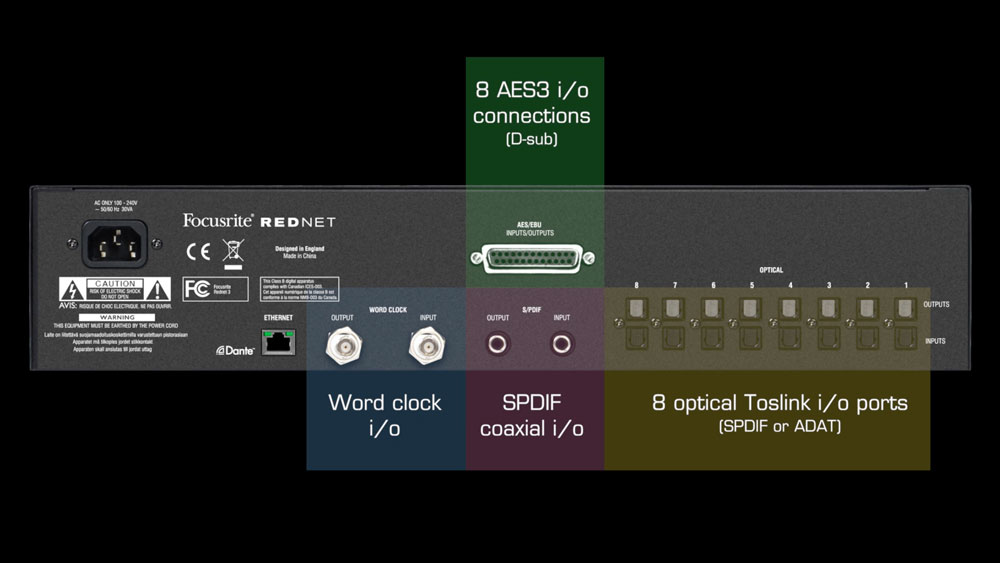
It is suitable for in situations where a diverse range of digital hardware needs to be interconnected. The type of devices a project studio owner might typically connect are ..
- digital monitor controllers
- analogue to digital converters
- digital outboard effects processors
- mic channel strips with digital outputs
- 2-track recorder such as CD or DAT
- and digital mixers
The primary advantages over PCIe, Firewire, USB and Thunderbolt are ..
- Dante is an established protocol and Audinate have a committed track record of ensuring it is compatible with new operating systems. Because the protocol is not tied to a single product this should ensure a long operational life for devices that support the Dante protocol such as Rednet.
- Rednet 3 is the most affordable in the range and though it may seem a lot to pay for a device without built-in A to D conversion or mic-pre's, it should more than pay for itself over time.
- Although Focusrite claim the lowest latencies can only be achieved with a bespoke and optional Rednet PCIe ethernet card, you can use Rednet 3 with any ethernet enabled computer and still achieve acceptable latencies with a buffer size of 64 samples or less depending on host computer CPU performance.
- You can happily change and upgrade any of your connected devices secure in the knowledge that they will always connect successfully to your DAW.
- You can position a Rednet device away from your DAW and connect it with standard and cheap CAT6 cable.
- A Rednet system is scalable so you can add additional devices to it.
Caption - Project studio case study
So here we are in the studio and you'll notice that there is a lot of analogue and digital hardware here. Over the past ten years people have been switching to plug-ins and selling hardware for silly money and some of it has ended up here. Plug-ins are of course super convenient but many of us hate editing with a mouse, like the sound of hardware and also have a nostalgic or creative relationship with particular pieces of gear.
However, these devices present a problem. How do you integrate them into a DAW workflow? So let's describe this setup.
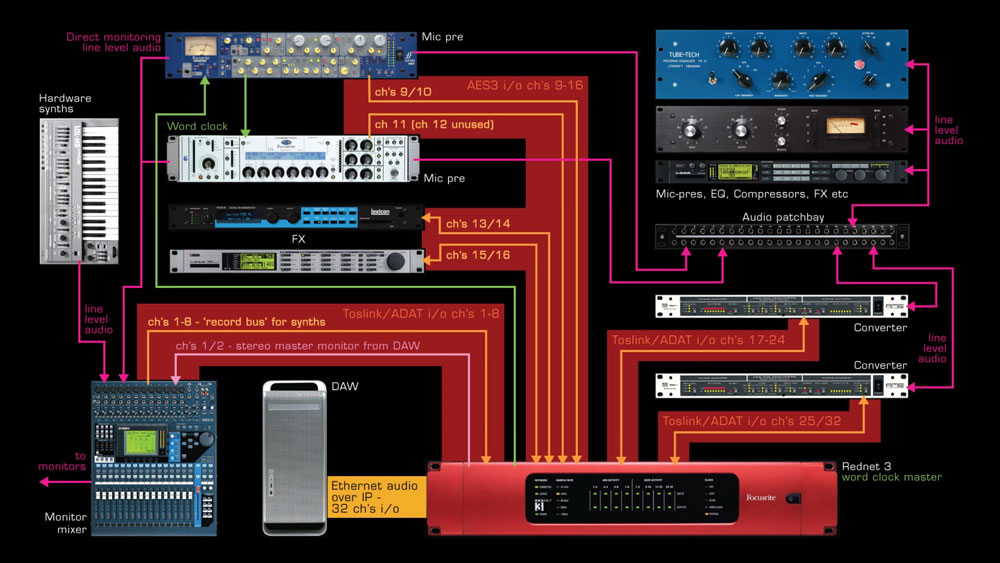
In this studio the Rednet is situated away from the DAW and in the same rack as the patch-bays and outboard. It is connected via a single CAT6 ethernet cable to the DAW computer. Remember it can handle 32 bi-directional channels of I/O.
Caption - AES3 connections
The following devices are connected to the Rednet's AES3 connections ..
- the digital 2 channel output of a Focusrite ISA 430 mic channel strip
- the digital single channel output of a Focusrite Liquid Channel
- the digital stereo I/O of a Lexicon PCM91, which is integrated with the DAW via an I/O plug-in
- and .. the digital stereo I/O of a TC Electronic M3000, which is also integrated with the DAW via an I/O plug-in
In this studio, all other analogue and digital outboard is connected to patch-bays via balanced analogue cables, as are the analogue connections for the Focusrite ISA 430 and Liquid Channel.
Caption - 16-channels of conversion
Two RME 8-channel converters connect digitally to the Rednet via ADAT Toslink, and also to the patchbay via balanced analogue cables. Therefore any outboard device can be connected to the DAW by patching it to a converter and inserting an I/O plug-in in the DAW. This includes mic-pre's, EQ, compressors and effect processors.
Caption - Digital monitor mixer connections
A digital mixer is connected to the Rednet via an 8-channel ADAT I/O link. The first 2 channels coming into the mixer carry the stereo master mix output from the DAW. The stereo monitor output of the mixer is connected to a monitor controller and hence to the monitors.
All the synths and keyboards are connected directly via analogue cables to the mixer . The audio output from any of them can be recorded directly to the DAW or they can run live via MIDI alongside the stereo master mix output from the DAW.
Caption - Latency free monitoring
Because the ISA 430 and Liquid channels have both digital and analogue outputs, it is possible to disable software monitoring in the DAW, connect their analogue outputs to the mixer, and monitor live performers direct and latency free during recording. Using a mic splitter, we can do the same with other mic pre's, sending one signal to a converter and the other to the mixer.
Caption - Word clock
The final connections involve sending Word clock signals from the Rednet 3 to the ISA 430 and Liquid channel. This is because their AES connections are one way only.
Caption - Song mix demonstration
Song mix demo
Caption - Final thoughts
So that's the end of this video. Just a couple of final thoughts.
The equipment in this studio has been collected over a period of thirty five years bit by bit. More than half of it is second hand. In the last 20 years the studio has had NuBus, PCI, USB and Firewire audio interfaces.
No doubt some of the equipment you see here will be traded or replaced in the coming years, but we predict the Rednet 3 will still be here in 10 years time. If it is, perhaps we'll do another video! But until then, we hope you found this video interesting and useful, and thanks for watching.
Caption - Thanks for watching
The script for this video, with accompanying images, can be found at projectstudiohandbook.com
We suggest you subscribe at our YouTube channel, and join our mailing list at our website to receive notification of new videos, blog posts and subscriber only extras.
Thanks for watching.